In the world of digital marketing, not every potential customer converts on their first visit to a website. In fact, studies show that only 2% of web traffic converts on the first visit. That’s where retargeting campaigns come in. This powerful strategy allows businesses to reconnect with users who have previously interacted with their site or content.
If you’re new to retargeting, this guide will walk you through everything you need to know, from how it works to how you can implement your first campaign.
What is Retargeting?
Retargeting is a form of online advertising that helps keep your brand in front of bounced traffic after they leave your website. Essentially, it allows you to target users who have already shown interest in your product or service.
How Does Retargeting Work?
Retargeting works by placing a small snippet of code (often called a pixel) on your website. This code drops a browser cookie on your visitors’ computers. Once a user leaves your site, the cookie enables your ads to follow them across the internet.
For example, if someone visits your product page but doesn’t make a purchase, you can retarget them with an ad on social media or a third-party website, encouraging them to return and complete the action.
Why Retargeting Matters
Retargeting is critical in a customer’s decision-making journey. Many buyers need multiple touchpoints before making a purchase decision. Retargeting bridges that gap.
Benefits of Retargeting Campaigns
- Increased Conversion Rates: Reminding users of what they left behind often leads to more conversions.
- Improved Brand Recall: Staying visible helps your brand remain top-of-mind.
- Better ROI: Retargeting is cost-effective because you’re marketing to people already familiar with your brand.
- Segmented Targeting: You can tailor ads based on specific behavior (e.g., viewed a product but didn’t check out).
Types of Retargeting Campaigns
Understanding the types of retargeting will help you pick the right strategy.
1. Pixel-Based Retargeting
This is the most common form. A user visits your website, a pixel fires, and they start seeing your ads across platforms.
2. List-Based Retargeting
This involves uploading a list of contacts (emails, phone numbers) to platforms like Facebook or Google Ads to show ads specifically to them.
3. Search Retargeting
Instead of targeting people who visited your site, this targets users who searched for keywords related to your product but didn’t land on your site.
4. Dynamic Retargeting
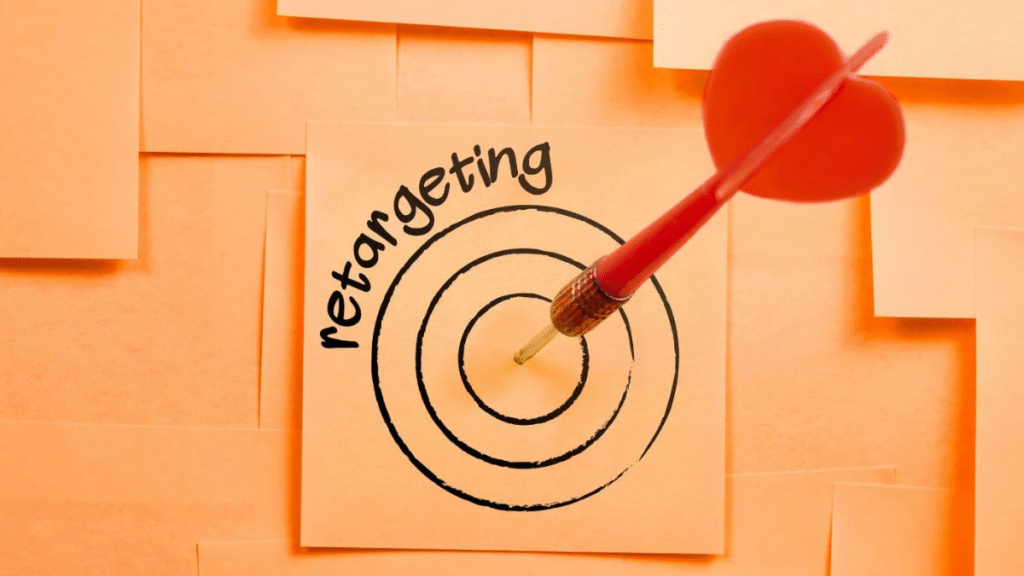
Dynamic ads automatically show users exactly what they viewed on your site, increasing the chances of converting.
Platforms for Retargeting
There are several platforms where you can launch your retargeting campaigns:
Google Ads
Google offers retargeting via its Display Network and YouTube ads, reaching over 90% of global internet users.
Facebook and Instagram
Meta’s platforms allow for highly segmented retargeting using Facebook Pixel and custom audiences.
Great for B2B retargeting, LinkedIn allows you to reach professionals who have visited your website.
Third-Party Tools
Platforms like AdRoll, Criteo, and Perfect Audience offer multi-channel retargeting solutions.
Setting Up Your First Retargeting Campaign
Here’s a step-by-step guide for beginners:
Step 1: Install a Retargeting Pixel
Whether you use Google, Facebook, or another platform, the first step is to install their tracking pixel on your website.
- Google: Use Google Tag Manager
- Facebook: Add the Facebook Pixel via your CMS or Tag Manager
Step 2: Define Your Audience
Segment your audience based on their behavior:
- All site visitors
- Product viewers
- Cart abandoners
- Blog readers
Step 3: Design Engaging Ad Creatives
Your ad should include:
- A strong CTA (Call-to-Action)
- Product image or offer
- Discount (optional)
- Urgency (“Only 2 left!”)
Step 4: Set Campaign Goals and Budget
Choose your campaign goal—conversion, clicks, impressions—and set your daily or lifetime budget accordingly.
Step 5: Launch and Monitor
Start your campaign and monitor:
- Click-Through Rates (CTR)
- Cost Per Click (CPC)
- Conversion Rate
- Return on Ad Spend (ROAS)
Best Practices for Retargeting Campaigns
To maximize your success, follow these proven tactics:
1. Segment Your Audience
Don’t target everyone the same way. A cart abandoner should see a different ad than a blog reader.
2. Use Frequency Caps
Avoid overexposure by capping how many times a user sees your ad each day.
3. Time Your Ads Smartly
- Immediate retargeting: within 24 hours
- Long-term retargeting: up to 30–90 days
4. A/B Test Creatives
Test different headlines, CTAs, images, and offers to see what performs best.
5. Combine with Email Marketing
Pairing retargeting with email nurturing increases conversion likelihood.
Common Retargeting Mistakes to Avoid
Many beginners fall into these traps:
Targeting Too Broadly
Retargeting everyone the same way dilutes your message.
Not Updating Ad Creatives
Stale ads lower CTR. Refresh creatives every 1–2 weeks.
Ignoring Exclusions
Exclude those who already converted to avoid wasting ad spend.
No Tracking or Analytics
Always integrate tools like Google Analytics to track performance.
Retargeting Metrics You Should Track
Knowing your numbers helps optimize your campaign.
Key KPIs:
- Impressions: Number of times your ad was shown
- CTR (Click-Through Rate): Higher CTR means your ad is relevant
- CPC (Cost Per Click): Monitor to control costs
- Conversion Rate: How many users took the desired action
- ROAS (Return on Ad Spend): Revenue generated per dollar spent
Advanced Retargeting Strategies
Once you’re comfortable, take your campaigns to the next level.
Sequential Retargeting
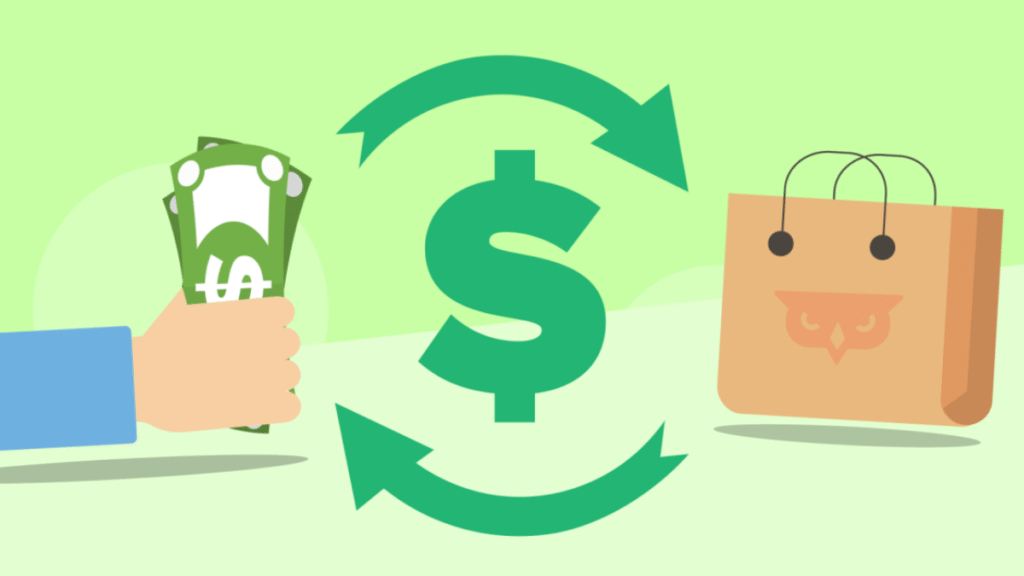
Show different ads in a specific order, guiding users down the funnel.
Example:
- Day 1: Product benefits
- Day 3: Customer reviews
- Day 5: Limited-time discount
Cross-Platform Retargeting
Target users on multiple platforms (e.g., Facebook + Google + YouTube) for maximum impact.
Geo-Targeted Retargeting
Show ads based on a user’s location for hyper-relevant campaigns.
Also Read: The Ultimate Guide To Content Marketing In 2025
Conclusion
Retargeting is one of the most powerful tools in your digital marketing arsenal. It allows you to reconnect with interested users, increase conversions, and maximize ROI. Whether you’re targeting cart abandoners, blog readers, or newsletter subscribers, a well-executed retargeting campaign can supercharge your growth.
Start small, test constantly, and refine your strategy. As you gain more confidence, you’ll see retargeting as an essential part of your marketing mix.
FAQs
1. What is the difference between remarketing and retargeting?
Retargeting typically refers to display ads served to users who visited your site, while remarketing often refers to email marketing to re-engage past customers.
2. Is retargeting only for e-commerce?
No, retargeting works for all types of businesses—including service providers, SaaS platforms, and B2B companies. It’s useful wherever customer touchpoints exist.
3. How long should I run a retargeting campaign?
It depends on your goals. For cart abandonment, a 7–14 day window works well. For brand awareness, longer campaigns (30–90 days) are effective.
4. Can I retarget users who visited a specific product page?
Yes. Platforms like Google and Facebook allow you to create custom audiences based on URLs visited or specific page views.
5. Is retargeting expensive?
Not necessarily. Retargeting can be more cost-effective than regular ads because you’re targeting users already familiar with your brand. However, costs vary based on bidding, competition, and ad quality.


